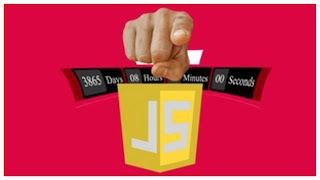Description
We love Programming. Our aim with this course is to create a love for Programming.
Python is one of the most popular programming languages. Python offers both object oriented and structural programming features.
We take an hands-on approach using a combination of Python Shell and
PyCharm as an IDE to illustrate more than 150 Python Coding Exercises,
Puzzles and Code Examples.
In more than 150 Steps, we explore the most important Python Programming Language Features
- Basics of Python Programming - Expressions, Variables and Printing Output
- Python Operators - Python Assignment Operator, Relational and Logical Operators, Short Circuit Operators
- Python Conditionals and If Statement
- Methods - Parameters, Arguments and Return Values
- An Overview Of Python Platform
- Object Oriented Programming - Class, Object, State and Behavior
- Basics of OOPS - Encapsulation, Inheritance and Abstract Class.
- Basics about Python Data Types
- Basics about Python Built in Modules
- Conditionals with Python - If Else Statement, Nested If Else
- Loops - For Loop, While Loop in Python, Break and Continue
- Immutablity of Python Basic Types
- Python Data Structures - List, Set, Dictionary and Tuples
- Introduction to Variable Arguments
- Basics of Designing a Class - Class, Object, State and Behavior. Deciding State and Constructors.
- Introduction
to Exception Handling - Your Thought Process during Exception Handling.
try, except, else and finally. Exception Hierarchy. Throwing an
Exception. Creating and Throwing a Custom Exception.
Step By Step Details
Introduction To Python Programming With Multiplication Table
- Step 01 - Getting Started with Programming
- Step 02 - Introduction to Multiplication Table challenge
- Step 03 - Break Down Multiplication Table Challenge
- Step 04 - Python Expression - An Introduction
- Step 05 - Python Expression - Exercises
- Step 06 - Java Expression - Puzzles
- Step 07 - Printing output to console with Python
- Step 08 - Calling Functions in Python - Puzzles
- Step 09 - Advanced Printing output to console with Python
- Step 10 - Advanced Printing output to console with Python - Exercises and Puzzles
- Step 11 - Introduction to Variables in Python
- Step 12 - Introduction to Variables in Python - Puzzles
- Step 13 - Assignment Statement
- Step 14 - Tip - Using formatted strings in print method
- Step 15 - Using For Loop to Print Multiplication Table
- Step 16 - Using For Loop in Python - Puzzles
- Step 17 - Using For Loop in Python - Exercises
- Step 18 - Getting Started with Programming - Revise all Terminology
Introduction To Methods - MultiplicationTable
- Step 00 - Section 02 - Methods - An Introduction
- Step 01 - Your First Python Method - Hello World Twice and Exercise Statements
- Step 02 - Introduction to Python Methods - Exercises
- Step 03 - Introduction to Python Methods - Arguments and Parameters
- Step 04 - Introduction to Python Method Parameters - Exercises
- Step 05 - Introduction to Python Method - Multiple Parameters
- Step 06 - Getting back to Multiplication Table - Creating a method
- Step 07 - Tip - Indentation is king
- Step 08 - Introduction to Python Method - Puzzles - Named Parameters
- Step 09 - Introduction to Python Method - Return Values
- Step 10 - Introduction to Python Method - Return Values - Exercises
Introduction To Python Platform
- Step 01 - Writing and Executing your First Python Script
- Step 02 - Python Virtual Machine and bytecode
Introduction To PyCharm
Step 01 - Installing and Introduction to PyCharm
Step 02 - Write and Execute a Python File with PyCharm
Step 03 - Execise - Write Multiplication Table Method with PyCharm
Step 04 - Debugging Code with PyCharm
Step 05 - PyCharm Tips : Tool Windows
Step 06 - PyCharm Tips : Keyboard Shortcuts
Basic Numeric Data Types and Conditional Execution
Step 01 - Introduction to Numeric Data Types
Step 02 - Exercise - Calculate Simple Interest
Step 03 - Introduction to Numeric Data Types - Puzzles
Step 04 - Introduction to Boolean Data Type
Step 05 - Introduction to If Condition
Step 06 - Introduction to If Condition - Exercises
Step 07 - Logical Operators - and or not
Step 08 - Logical Operators - and or not - Puzzles
Step 09 - Introduction to If Condition - else and elif
Step 10 - if, else and elif - Menu Exercise - Part 1
Step 11 - if, else and elif - Menu Exercise - Part 2
Step 12 - if, else and elif - Puzzles
Text in Python
Step 01 - Text in Python - Methods in str class
Step 02 - Data Type Conversion - Puzzles
Step 03 - Strings are immutable
Step 04 - There is no seperate Character data type
Step 05 - String moduleEDIT
Step 06 - Exercise - is_vowel, print lower case and upper case characters
Step 07 - String - Exercises and Puzzles
Step 08 - String - Conclusion
Python Loops
Step 01 - For loop basics
Step 02 - For loop exercise 1 - is_prime
Step 03 - For loop exercise 2 - sum_upto_n
Step 04 - For loop exercise 3 - sum of divisors
Step 05 - For loop exercise 4 - print a number triangle
Step 06 - Introduction to while loop in Python
Step 07 - While loop - Exercises
Step 08 - Choosing a Loop - Menu Exercise
Step 09 - Loops - Puzzles - break and continue
Beginner Tips
Tip 1 - Using Predefined Python Modules
Tip 2 - Loop - Getting Index Element
Tip 3 - Python is Strongly Typed and Dynamic Language
Tip 4 - Beginners Mistakes - Shadowing
Tip 8 - Defining Equality for Classes
Tip 5 - Beginners Mistakes - Indentation
Tip 6 - PEP8 - Python Style Guide
Tip 7 - PEP20 - Zen of Python
Introduction To Object Oriented Programming
Step 00 - Introduction to Object Oriented Programming - Section Overview
Step 01 - Introduction to Object Oriented Programming - Basics
Step 02 - Introduction to Object Oriented Programming - Terminology - Class, Object, State and Behavior
Step 03 - Introduction to Object Oriented Programming - Exercise - Online Shopping System and Person
Step 04 - First Class and Object - Country class
Step 05 - Create Motor Bike Python Class and a couple of objects
Step 06 - Class and Objects - a few Puzzles
Step 07 - Constructor for MotorBike class
Step 08 - Constructor for Book class - Exercise
Step 09 - Constructors - Puzzles
Step 10 - Class and Objects - Methods and Behavior
Step 11 - Exercise - Enhance Book class with copies
Step 12 - Class and Objects - Methods and Behavior - Puzzles on self
Step 13 - Advantages of Encapsulation
Step 14 - Everything is Object in Python
Python Data Structures
Step 01 - Python Data Structures - Why do we need them?
Step 02 - Operations on List Data Structure
Step 03 - Exercise with List - Student class
Step 04 - Puzzles with Strings Lists
Step 05 - List Slicing
Step 06 - List Sorting, Looping and Reversing
Step 07 - List as a Stack and Queue
Step 08 - List with a custom class - Country and representation
Step 08 - List with a custom class - Part 2 - sorting, max and min
Step 09 - List Comprehension
Step 10 - Introduction to Set
Step 11 - Introduction to Dictionary
Step 12 - Exercise with Dictionary - Word and Character Occurances
Step 13 - Puzzles with Data Structures
Object Oriented Programming Again
Step 01 - OOPS Basics Revised
Step 02 - Designing a Fan Class
Step 03 - Object Composition - Book and Reviews
Step 04 - Why do we need Inheritance
Step 05 - All classes in Python 3 inherit from object
Step 06 - Multiple Inheritance
Step 07 - Creating and Using an Abstract Class
Step 08 - Template Method Pattern with Recipe Class
Step 09 - A Quick Revision
Error Handling with Python
Step 01 - Introduction to Error Handling - Your Thought Process during Error Handling
Step 02 - Basics of Exception Hierarchy
Step 03 - Basics of Error Handling - try except
Step 04 - Handling Multiple Errors with Multiple except blocks
Step 05 - Error Handling - Puzzles - Exception Details and
Step 06 - Error Handling - finally and else
Step 07 - Error Handling - Puzzles 2
Step 08 - Raising Exceptions
Step 09 - Raising Custom Exceptions
Step 10 - Exception Handling Best Practices
Final Tips
Tip 1 - Math Module and Decimal Class
Tip 2 - Statistics Module - find mean and median
Tip 3 - Collections Module - deque for Queue and Stack
Tip 4 - Methods and Arguments - Basics
Tip 5 - Methods and Arguments - Keyword Arguments
Tip 6 - Methods and Arguments - Unpacking Lists and Dictionaries
Tip 7 - Creating Custom Modules and Using Them